On November 14, 2023, UFIT implemented measures to prevent UF device management policies from being applied to personally owned devices as a preventative action to ensure there can be no accidental deployment of university device management policies to personally owned devices.
When signing into a Microsoft 365 app, a “Stay signed in to all your apps” dialog box shows up. IMPORTANT: Uncheck the box for "Allow my organization to manage my device". If you leave this box checked you will receive the “Something went wrong” message.
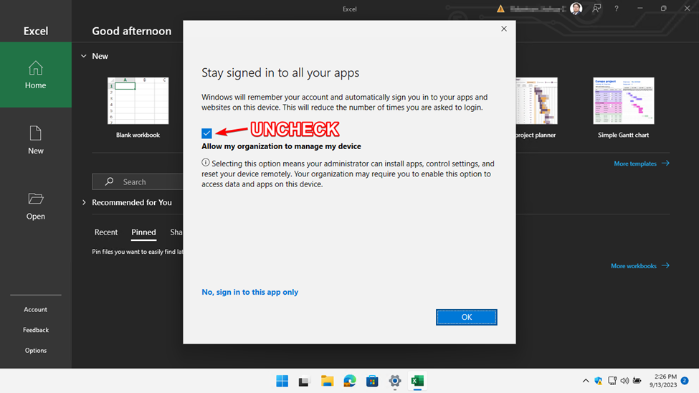
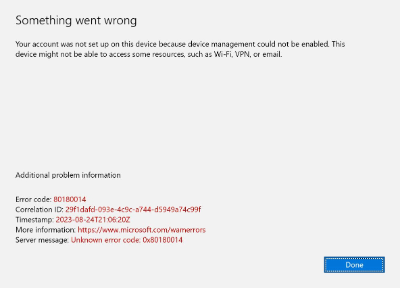
This message means your device was unable to register to be managed by the UFIT system. This is expected because the UFIT system is configured to prevent personal devices from registering to be managed by the UFIT system. This message can be ignored, just click DONE and your applications will work normally.
