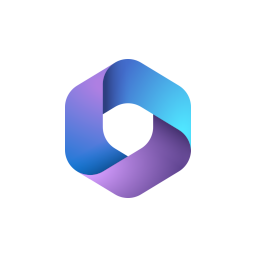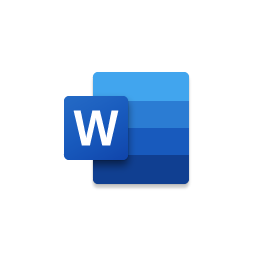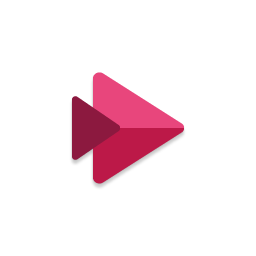Default Sharing Options for M365
UF Management of Personally Owned Devices
Important Office 365 Installation Instructions
OneDrive

Store, organize, and share links to your files using Microsoft OneDrive. From OneDrive, you can create documents that are automatically saved to the OneDrive cloud and can be accessed anywhere, and you can upload your own files to take advantage of the unlimited file storage and file sharing capabilities.
By default, files in OneDrive are private to only you. You can choose to share files or folders with specific people, or you can create links to files or folders that can be used by only people with a University of Florida Gatorlink, or you can create links that are accessible by the public.
Word, Excel, and PowerPoint
Microsoft Word, Excel, and PowerPoint offer cloud collaboration features when the documents, spreadsheets, or slideshows are stored in Microsoft OneDrive. See what others are contributing in real-time, comment and tag other users in shared files, or track changes that your collaborators are making to documents through the tools in these Microsoft products.
OneNote
Outlook

Microsoft Outlook is the email solution provided by the University of Florida, and with Outlook you can communicate with others, send meeting invitations, or organize your calendar and set reminders for important events. Outlook calendar items can also be shared with other users, and permission can be given for others to see your availability at a detail level of your choosing.
Teams

Microsoft Teams is an online hub for teamwork that allows for one-on-one chats, group conversations, and video conferencing all in one place. Create a Team to organize conversations for your class, group, or department with options for rich text conversations, embedded gifs, and modern emojis to create an environment where others will want to participate. Microsoft Teams can also integrate with other applications, and the application supports calling and mobile devices so that users can work together no matter where they are.
Forms

Microsoft Forms allows you to create surveys or informal quizzes where results will be stored in an Excel Spreadsheet. Forms can be shared within a Microsoft Team or by a link, and you can create forms that a public, anonymous, limited to respondents that have a University of Florida Gatorlink, or any combination of the three. Branching options can be turned on to give respondents different sets of questions based on the information that they provide.
If you are collecting data for institutional research purposes, consider using Qualtrics, especially if Restricted Data is involved, and be sure to work in accordance with the policies of UF Integrated Risk Management and the Institutional Review Board.
Sway

Microsoft Sway allows you to create interactive reports, presentations, or stories that are published on the web. Consider collaborating on a Microsoft Sway instead of a PowerPoint presentation if you wish to present data through a webpage rather than requiring a user to have access to Microsoft PowerPoint in order to see your work.
Stream
Power Bi Pro
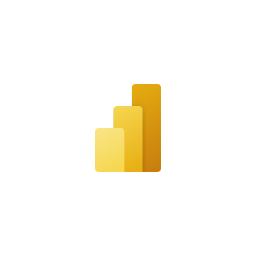
Microsoft Power BI is a collection of software, services, and connectors that allow users to analyze and publish reports that combine multiple sources. The Microsoft Power BI desktop application can be used to create interactive reports and visualizations. The Power BI service allows for collaboration and distribution of reports on the web to create powerful dashboards. Power BI can interact with Excel files, SQL Servers, and online data sources to build insightful reports, charts, and graphs. UF users have access to the Power BI Pro license when signed into the application and service with their Gatorlink credentials.